We are excited to reach another milestone in the Equinox journey! The Equinox Public Testnet is live! Participate and share your valuable feedback as we move forward together!
Before You Begin
We believe you’ll benefit from a deeper understanding of Equinox. Here are some articles you can read to help enhance your knowledge:
- Introduction to Equinox article
- Another good resource on Equinox
- A deep dive into Governance Aggregators and ASTRO Wars
Testnet Links
- Equinox Testnet site
- Feedback Form
- You can always provide feedback on Discord in the Equinox Testnet Channel. Join here!
Steps to Join Equinox Public Testnet
You will need test tokens, both NTRN (Neutron) and ASTRO (AstroPort). Follow these steps below:
Step 1: Go to the Equinox Testnet Site.
Step 2: Claim both ASTRO and NTRN from their respective faucets.
Claiming test ASTRO and xASTRO:
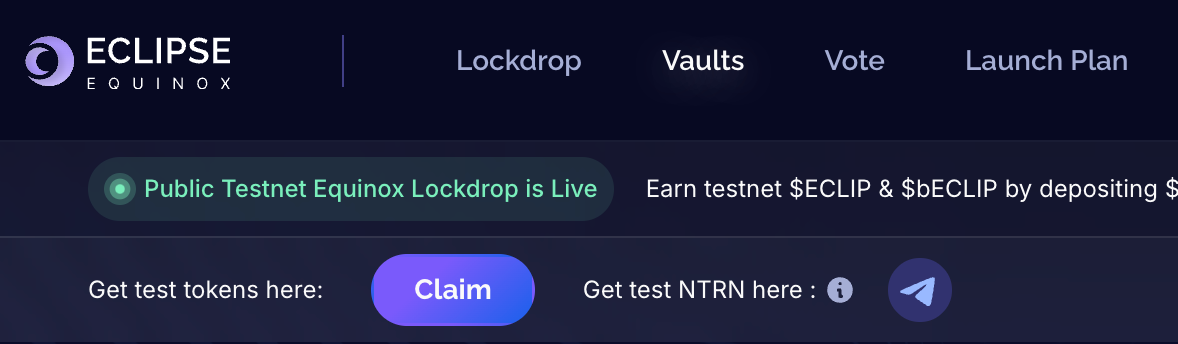
- Claim ASTRO and xASTRO test tokens from the faucet shown at the top of the testnet page. You will receive 1000 ASTRO and 1000 xASTRO test tokens at once.
Claiming Test NTRN:
- Collect NTRN (needed for gas fees) by going to the Neutron faucet Telegram Channel and type “/request [Neutron address]”.
- OR, collect NTRN from Neutron Discord. 1) Go to 'role-station' and claim the 'Amulet Finance' role, then 2) go to “Testnet Faucet”—> Type “$request [Neutron address]”.
And you’re all set to commence testing! 😎
What Are You Testing?
This time, participants have the opportunity to test all features of the Equinox Public Testnet:
- Lockdrop:
- Deposits: Test deposits for both Single Sided and LP Vaults in both flexible and time-locked options.
- Withdrawals:
- Withdraw during the deposit phase.
- Withdraw during the withdraw phase (check if the max withdrawal amount is calculated correctly).
- Vaults:
- Single-Sided Vault Deposit: Test both flexible and time-locked options.
- LP Vault Deposit: Test both flexible and time-locked deposits.
- Claim Incentives: Ensure rewards are calculated and received correctly.
- Convert to Time-Lock: Test the ability to convert or extend the time lock.
- Flexible Withdraw: Verify functionality.
- Early Unlock Withdraw: Check if penalties are calculated correctly for early withdrawals.
- Voting:
- Delegate voting power.
- Manual voting.
Explore all these functionalities to help enhance the Equinox experience!
Testing the Lockdrop Process
The Equinox Lockdrop is a key event that will take place before the Equinox Launch and is designed to bootstrap ASTRO deposits by allowing participants to lock their tokens, effectively accumulating significant amounts of Astroport’s VE token, vxASTRO and concentrating Astroport’s voting power for the Equinox protocol to make it economically accessible to tap into liquidity incentives.
While the Lockdrop serves to boost initial ASTRO deposits and offers upfront rewards to ASTRO/xASTRO holders who commit their tokens in Equinox Vaults, it also acts as a key liquidity driver for Astroport. Want to know how? More details will be released in the coming days!
Stage 1 - Deposit Phase
- Participants have the option to deposit in two ways:
- xASTRO or ASTRO Single-Sided Vault.
- eclipASTRO-xASTRO LP Vault.
- Participants can freely deposit and withdraw as many times as they like without any penalties.
- Both vaults offer flexible options and time-lock periods ranging from 1, 3, and 6 months. Participants share from a total rewards pool, and the longer the lock, the higher the rewards multiplier, which increases their relative share of the pool.
Testing Vaults:
- Click on either the single-sided vault or LP Vault.
- Enter the amount of ASTRO or xASTRO you wish to deposit.
- Read the terms.
- Sign.
Testing the time-lock option on a position deposit (either single-sided or LP):
- Click on the LP or single-sided vault.
- Select the time-lock tab.
- Enter the amount of ASTRO or xASTRO you wish to deposit.
- Select the time period you wish to lock for.
- Read the terms.
- Sign.
- You can choose to select multiple positions at different times.
Check that your positions are all accurate:
- Go to the main page.
- Scroll down.
- Check the positions you have opened to ensure they are showing accurately.
Stage 2 - Withdraw Phase
- Deposits are not permitted in this phase.
- A maximum withdrawal of 50% is permitted for the entirety of Day 1. Starting from Day 2, the allowed percentage gradually diminishes, reaching 0% by the conclusion of the Withdrawal Phase.
- Only one withdrawal is allowed per position.
Testing this phase:
- Go to the positions section.
- Select one of your active positions and click withdraw.
- Slide the slider across to 100%.
- Tick that you have read the conditions.
- Confirm.
And that’s it, but if you have any questions you can speak to our team on Telegram and Discord. Happy testing!!!
About Eclipse Fi
We’re dismantling predatory systems to build a launch and DeFi hub for sustainable growth—aligning and empowering communities and innovative builders to thrive together.
Social Links





